Amazon is rolling out a new augmented reality shopping tool, Room Decorator, that will allow you to see furniture and other home décor in your own space. While the retailer had experimented with AR tools in the past, what makes Room Decorator different is that it’s capable of virtually adding multiple products to the room at the same time. That means you can visualize how a whole set of new products could fit together in your own space, not just a single item.
The company had first launched a simpler version of AR shopping back in 2017 with a feature called AR View in its Amazon iOS app, built using ARKit. But like many of the AR shopping tools to date, the focus with AR View was to allow consumers to visualize adding an item to their existing room — like a new chair or lamp or vase, for example — to see how the product went with their existing décor.
The Room Decorator experience takes things much further as not only can you view multiple products together, you can also use the feature when your away from home by saving the AR snapshots of your room for later access.

The feature is available across thousands of furniture products available on Amazon, including those offered both by Amazon and some of its third-party sellers. When a consumer happens upon one of these items, they’ll click the “View in Your Room” button to get started. This button will appear under the eligible furniture products in the Amazon shopping app for iOS and desktop web browsers.
Within the AR experience, consumers will be presented with suggestions of complementary products to the one they were first viewing. As shoppers browse these recommendations, they can add the other products to their same room and rearrange them to get a better look.
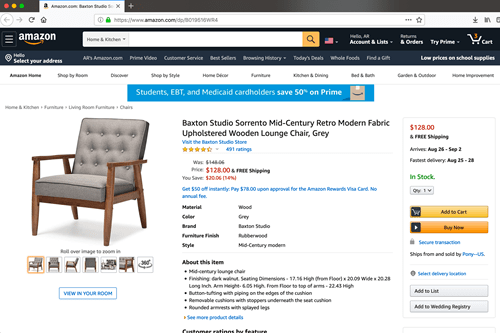
The products in the AR view are shown both in scale and in high-definition, Amazon says, so there’s less confusion about how the item looks in real-life. If customers not ready to make a decision, they can tap “Save Room” on iOS which then saves a snapshot of their room in a new section under their Amazon account. (“Your Rooms”). They’ll also be emailed a link to the saved room for easy access.
If the customer is ready to purchase, the items in Room Decorator can be added to a shopping cart from within the AR experience directly.
Amazon told TechCrunch the new experience has been under development for over a year and leverages Apple’s ARKit for some of its AR technology integrations. The retailer says it found customers wanted to visualize products in their home, even when they weren’t at home or in the room, which is why it added the ability to continue to view and arrange products in the saved photos.
This part of the experience looks similar to Amazon’s existing “Showroom” feature on the web, where you can design a room using a visual tool. But Amazon says the new AR effort was led by its visual search team, not the furniture team, as Showroom was.
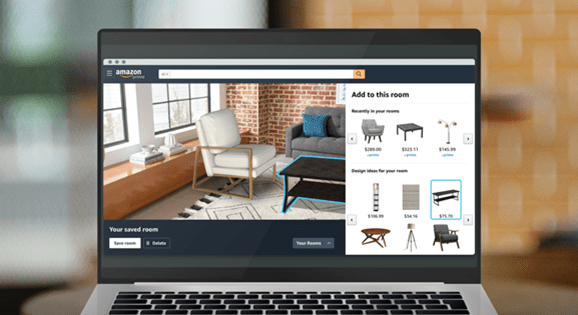
“Amazon is always exploring new ways to create experiences that delight our customers. With the addition of Room Decorator tools, Amazon enhances its augmented reality feature to give customers an even more immersive shopping experience from the comfort of their own home, or on the go,” an Amazon spokesperson said about the new feature.
“With access to the inspiring furniture styles available on Amazon, customers can do more than just imagine their dream rooms—they can visualize them to make more informed shopping decisions,” they added.
Amazon had tested AR features before the launch of AR View in 2017. It once tried out “shoppable stickers” that used AR to place basic stickers of products in your space as sort of an early iteration on this concept of being able to see multiple products at once. But, as stickers, the items had no depth, and there was very little you could do with them in terms of truly visualizing how they would look in your own home.
The new Room Decorator feature is launching today across 50% of the Amazon iOS mobile app install base in the U.S. Over the next few weeks, the feature will roll out to 100% of U.S. shoppers, the company says.


No comments:
Post a Comment